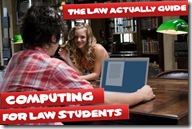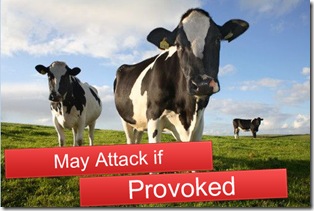For all that I talked up this experiment in the latter part of last year, I realise I’ve been ominously quiet on it since. The plan, for those that don’t remember, was to try and do (at least a phase of, anyway) my LL.M using only open source and free proprietary software. I’m going to split this write-up into two parts, for the sake of brevity.
For all that I talked up this experiment in the latter part of last year, I realise I’ve been ominously quiet on it since. The plan, for those that don’t remember, was to try and do (at least a phase of, anyway) my LL.M using only open source and free proprietary software. I’m going to split this write-up into two parts, for the sake of brevity.
Given the explosive uptake of netbooks – an immediate hit with ultra mobile and cash-strapped students – I felt the experiment was particularly timely. That said, although Linux was an obvious first choice for netbook operating systems, the somewhat aged Windows XP thereafter became the number one install choice of OEMs.
But is Linux a viable choice for the average student? Based on this experiment, I would have to say yes – even though the transition might prove a touch bumpy if you’ve been brought up with Windows. What I can safely say, however, is that that transition is the smoothest it’s ever been; it has been an acknowledged trend for some time that Windows, Mac OS X and Linux are, broadly speaking, converging from a user experience standpoint.
And cloud computing, of course, continues to gather steam. As such, then, the whole premise of what an operating system is and what it does is being slowly reconceptualised. Computer users are spending more and more time within web browsers, they are storing content in the cloud – not just locally – and their connectivity to the web across various devices and locations is becoming increasingly seamless.
And with Google Chrome OS on the horizon and also potential options to run Android on netbooks, the scene is set to become even more exciting.
The premise of my experiment was simple: to see if a law student could survive using freely available software to turn in the various assignments and preparation that a degree demands.
During the experiment, I ran a variety of software (and I include web-apps in that term) that an average student would need: a browser, an office suite, email, etc. but I also ran a few more obscure items; all students have slightly broader computing needs than just word processing and email.
I focussed on 3 different distros of Linux: Ubuntu (Hardy Heron and Intrepid Ibex – I’ve not tried Jaunty Jackalope), Opensuse 11 and Linux Mint. Because of my testing the beta and RC of Windows 7 on a separate partition, I ended up running the distros in virtual machines within Windows Vista.
Email: I use and love Google’s Gmail and have used it almost exclusively for 5 years solid now. I don’t use a mail client though I did experiment with Mozilla’s excellent Thunderbird for the purposes of the experiment using the IMAP functionality of Gmail. Gmail also makes it easy to have your mail from other services (such as your Uni account your institution supports this function) redirected so checking your email becomes a one-stop-shop. Why anyone would use a mail client now is beyond me – email in the cloud is just the way God intended it to be, quite frankly. I also used Windows Live Hotmail and although I much prefer Gmail, it’s certainly a viable option.
Browser: All browsers are free today, anyway, but under the cloud computing paradigm, browsers essentially become the operating system so the choice has never been so important. My first choice was Mozilla Firefox, of course, which I’ve used since early 2004 and which offers certain essential add-ons that I couldn’t be without. As an alternative to Firefox or IE 8 (the latter of which is a credible alternative to FF albeit without the rich ecosystem of ad-ons) I’ve also found Google Chrome to be excellent and love its Spartan look and feel. I use it almost exclusively on my aging laptop which runs it lightening fast and the minimalist UI works great on a smaller screen. To be fair, though, it does take some getting used to and knowing a few keyboard shortcuts makes a huge difference.
Office Suite: My principal choice was Open Office. I found it surprisingly easy to make the switch, and although I’ve been using MS Office 2007 for over two years, Open Office’s conventional UI didn’t bug me. Their default page layout did, however. If you’re used to a previous version of MS Office, you should have no problem making the jump to Open Office. I had no problems with file compatibility for .doc or .rtf files, though there are still problems regarding the native Office 2007 .docx files. The same also applies for the conventional files types for other programs such as spreadsheets and presentations; compatibility is not an issue.
I also tried Abi word and Google Docs – both of which offer footnote functionality and remain credible alternatives to MS Office. Although many students might look to snag MS Office home and student edition for around £70 – or they may simply receive it as part of a new PC – I see no reason why a law student would need to spend money on an office suite to get work done efficiently. Free options really are that good these days.
Coming in part 2, calendaring, encryption, games, sticking points and my conclusion.
Stay tuned.

 I still can’t believe this is actually happening! The legend Michael Schumacher, greatest F1 driver of all time is returning to racing, substituting for the injured Felipe Massa.
I still can’t believe this is actually happening! The legend Michael Schumacher, greatest F1 driver of all time is returning to racing, substituting for the injured Felipe Massa.






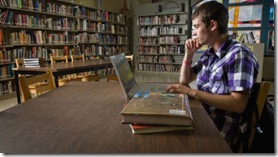
 From
From